Microsoft has just pushed a new Windows update that includes the newer and updated edition of the Edge Browser. If you work on a Windows 10 PC and received a new update, then you must install the latest update to bring the updated Microsoft Edge Browser. Everything you need to know about the updated New Microsoft Edge Browser is given in this article.

What’s the new Microsoft Edge Browser?
There’s a lot of hype already created by the tech-savvies about the new chromium-based Microsoft Edge Browser. Yes, the new Microsoft Edge Browser is based on Chromium Architecture that behaves like the popular Google Chrome web browser.
The newly updated Microsoft Edge Browser looks exactly the same as the Google Chrome browser and you will feel more familiar while using it. You would get all the features and tools of the standard Google Chrome browser on the updated Microsoft Edge browser.
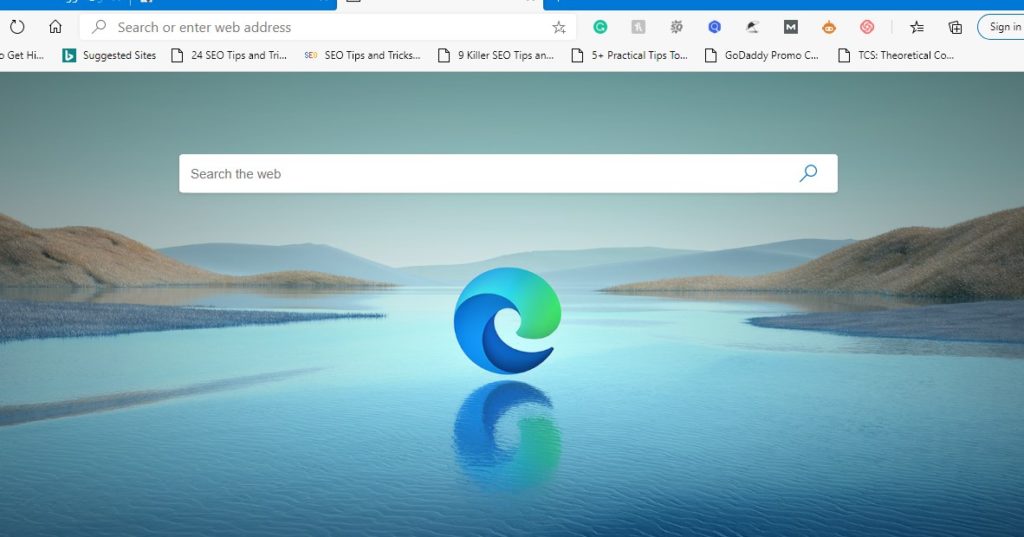
Yes, the new Microsoft Edge browser includes Extensions, Tools, and all the other advanced features to make your web browsing more productive. We have already heard a lot about the Chromium-based Edge Browser’s development in the past. Well, now the updated browser is ready and you can now install it on a respective Windows 10 PC system.
Initially, Microsoft is releasing the new Edge Browser for the Enterprise editions for Windows and Mac systems. Normal consumers will have to download and install the New Edge Browser manually on their respective systems.
Once a user updates the PC system, the existing version of the Microsoft Edge browser will be replaced with the newer version. You don’t have to install the new Edge browser manually if you install the new update of the Windows 10 system.
Read More: – How to Make Games Run Faster on Windows 10?
New Microsoft Edge Vs Google Chrome
Google Chrome is undoubtedly the most popular web browser for all PC systems and Mobile devices. Google Chrome browser is unbeatable as it is based on an open-source platform and offers users to tweak it out and customize it the way they want. It is also loaded with a ton of innovative features to make your web browser more productive.

Microsoft’s latest Chromium-based Edge Browser does mimic the Google Chrome browser in terms of its features and user-interface. The Microsoft Edge Browser delivers the same user-interface with an even better set of features. Many technology experts believe that the New Edge Browser is better than the existing Google Chrome Browser. Let’s see the differences between these two browsers.
- Default Settings
Home Page:
Microsoft Edge has Bing’s homepage by default. It features all the updated content from Microsoft News so you can expect to see the updated news that is happening across the globe.
Google Chrome has Google’s own homepage as the default home page. When you launch the Chrome browser, you will be presented with Google’s homepage to start searching for things using Google’s Search Engine.
Search Engine:
Microsoft Edge Browser comes with a Bing Search Engine as the default search engine. When you try to search for things on the web, you will be presented with Bing’s search engine results.

Google Chrome has Google Search Engine as a default search engine. Google Search Engine is the default Search Engine on almost every PC which can’t be ignored.
Screen Mirroring:
Microsoft Edge Browser supports devices with DLNA Protocol and Miracast. The DLNA Protocol and Miracast support a wider range of Television Sets and Devices.

Google Chrome supports devices with Chromecast. Chromecast is quite a popular device when it comes to connecting an Android or iOS device to Television sets.
- Compatibility
New Microsoft Edge Browser comes as a default Web browser on Windows Operating systems, especially the latest Windows 10 version. The Chromium-based Edge Browser will take a few more days to hit the Windows 10 systems.
Microsoft Edge Browser supports Windows, Mac PC systems as well as iOS and Android devices. The Edge Browser for Linux is on its way and will be launched anytime soon.
Google Chrome comes as a default web browser on Chromebooks and Android devices. The Chrome web browser is compatible with iOS, iPadOS, Android, Windows, Mac and Linux PC systems.
- Extensions
You can install external third-party tools called Extensions from Microsoft’s official store. Some of the extensions of the Chrome Store may not be supported by this browser due to incompatibility.
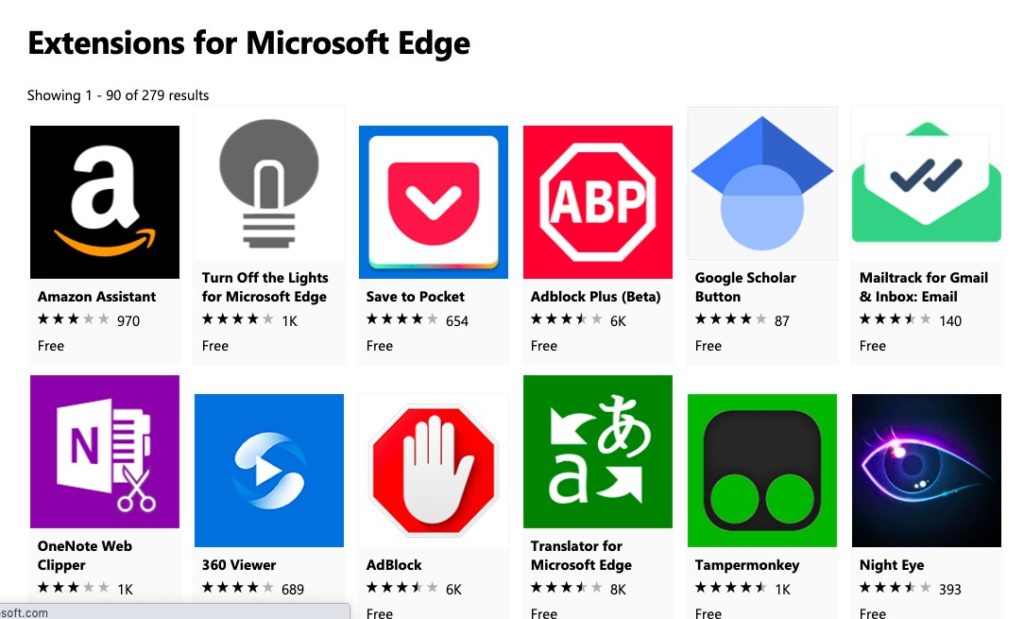
On the other hand, Google Chrome has a huge library of extensions for every user. The official Chrome Web Store offers millions of extensions to improve your browsing skills or to make use of the browser as a power system. Just search for the extension or explore the store to install a suitable extension on your system.

New Microsoft Edge Browser Release Date
Microsoft has released the new Microsoft Edge Chromium-based version in the January month of the current year for a limited number of users. On June 4th, Microsoft made it available for every Windows 10 user by starting rolling out the update officially.
Yes, Microsoft has officially started rolling out the new Microsoft Edge Browser for all Windows 10 users on the global platform. The new update of Edge Browser comes via Windows 10 update.
If you are using a Windows 10 system and didn’t receive the new update yet, then there’s an option to get the updated new Edge Browser. You can download and install the New Edge Browser manually on your system. Grab the latest Chromium-based Microsoft Edge Browser now from the below-given link.
Download Chromium-based New Microsoft Edge Browser
By clicking on the above link, you will be able to get the setup file of the new Edge Browser which you can manually install by following the on-screen instructions.
If you can wait patiently for the update, then you will soon receive it which will update the existing Edge Browser from the system itself. You should enable the automatic update option so that the update can be installed itself on a respective Windows 10 system.
The Bottom Line:
The new Chromium-based Microsoft Edge browser is a newer entry in the field still it has got all the powerful features and tools of the popular Google Chrome browser.
When you try to surf some websites, you will be asked to switch to the Google Chrome browser as the websites are designed to open with the Chrome browser. Microsoft is currently working on the fix so that you won’t have to face such messages again in the future.
Microsoft is officially asking the Chrome users to give this new chromium-based Edge Browser a try to feel the new browsing environment which is quite familiar. The developers are working really hard to make the new Edge Browser the world’s most popular web browser. The race is on and we will get to see healthy competition in the coming days.